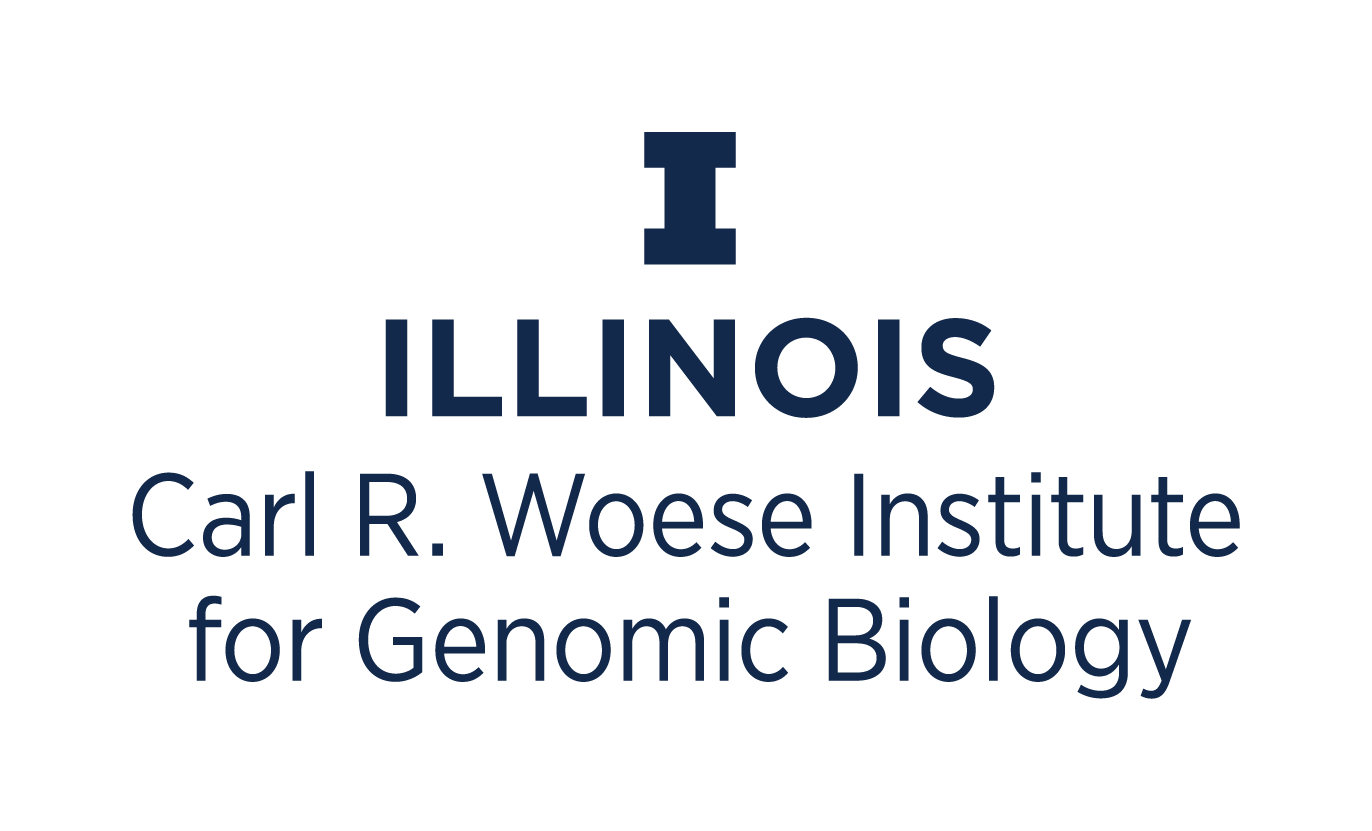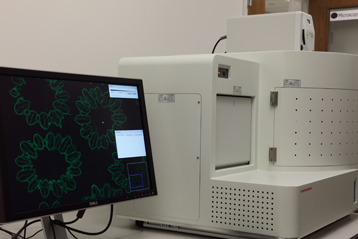
Nanozoomer 2.0 - HT Slide Scanner by Hamamatsu
Nanozoomer is suitable for high throughput slide scanning. It has three easy-to-use operation modes: single slide mode/manual, automatic (batch), and semiautomatic (batch)
Typical images
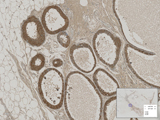
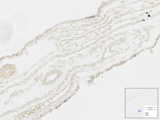
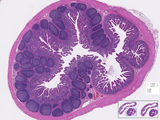
System Configuration
- Imaging: Brightfield
- Objective lens: 20x/0.75 (users can select 20x or 40x mode at start of scanning)
- Scanning speed: 20x (0.46 µm/pixel) and 40x (0.23 µm/pixel)
- scanning of standard-size: 26 mm x 76 mm slide, thickness 0.9 mm to 1.2 mm
- slide holder: 210 slides per batch (7 cassettes, 30 slides/cassette)
Manufacturer: Hamamatsu
Equipment Model: Nanozoomer 2.0-HT Slide Scanner
Location: Room 600, Carl R. Woese Institute for Genomic Biology
Contact Person: Miranda O'Dell, 217-300-6440, modell@illinois.edu
Fees & Consumables: https://www.igb.illinois.edu/corefacilities/fees
Nanozoomer basic operation: https://www-app.igb.illinois.edu/core-docs/books/igb-core-training/page/nanozoomer-basic-operation
Software to view the image: NDP.View2: https://www.hamamatsu.com/us/en/product/life-science-and-medical-systems/digital-slide-scanner/U12388-01.html
NDP.view2 U12388-01 Instruction manual:
For your convenience, the Nanozoomer is now capable of logging off from remote sites now. Therefore, the log book that was being used to indicate hourly usage has been removed. This means that you will now be billed based upon your computer log in and log off time frames. If you are running overnight, or long runs on the instrument you should log off as soon as it is done, so as not to incur unnecessary charges.
To access data files from this computer, please go to Run and type \\nanozoomer.igb.illinois.edu
You'll still need to login with your IGB account, you'll need to use IGB/username to login.
To login/logoff after hours, please use RealVNC and follow the steps in the link below.